Description
Nokia’s latest smartphone series has no factory reset (hard reset) option in the stock Android recovery mode. So, to perform a factory reset, you need to send your device to Nokia/HMD Global. As an alternative, we offer the factory reset service to you. You can avail it from your home without reaching a retail shop or point of purchase or shipping the smartphone to Nokia. All you need is a computer and a USB cable.
We support most of the Nokia smartphones launched by HMD Global. However, most of the older smartphones (until 2019) came with a reset option in the recovery mode. So, the service is more beneficial for the owners of new devices without such an option in the recovery mode.
Note: A factory reset will erase all existing user data (photos, videos, apps, music, etc.) from the smartphone. It will be impossible to recover data once the factory reset is performed.
Supported smartphones:
HMD originals: HMD Skyline, HMD Fusion, HMD Pulse (inc Pulse Pro, Pulse Plus), HMD Key
New devices: Nokia 1.4, Nokia 2.2, Nokia 2.3, Nokia 2.4, Nokia 3.2, Nokia 3.4 (bengal), Nokia 4.2, Nokia 5.3, Nokia 5.4, Nokia 6.2, Nokia 7.2, Nokia 8.3 5G, Nokia 8V 5G UW, Nokia X10, Nokia X20, Nokia XR20 (TTG / TheThing), Nokia XR21, Nokia X30, Nokia G10, Nokia G11, Nokia G11 Plus, Nokia G20, Nokia G21, Nokia G22, Nokia G42 (Shadow), Nokia G50 (Punisher), Nokia C10, Nokia C12, Nokia C20, Nokia C21, Nokia C22, Nokia C32, Nokia C3, Nokia C2, Nokia C01 Plus and many more.
Old devices: Nokia 1, Nokia 1 Plus, Nokia 2, Nokia 3, Nokia 5, Nokia 5.1, Nokia 5.2, Nokia, Nokia 6, Nokia 6.1, Nokia 6.1 Plus, Nokia 7, Nokia 7.1, Nokia 7 Plus, Nokia 8, Nokia 8.1
If a model is not listed, then contact us to check if it is supported or not.
Service highlights:
- Nokia’s latest models factory reset service
- Hard reset remote service for the latest Nokia Android models
- HMD Skyline, Pulse, and HMD Fusion factory reset
- Nokia factory reset without recovery mode





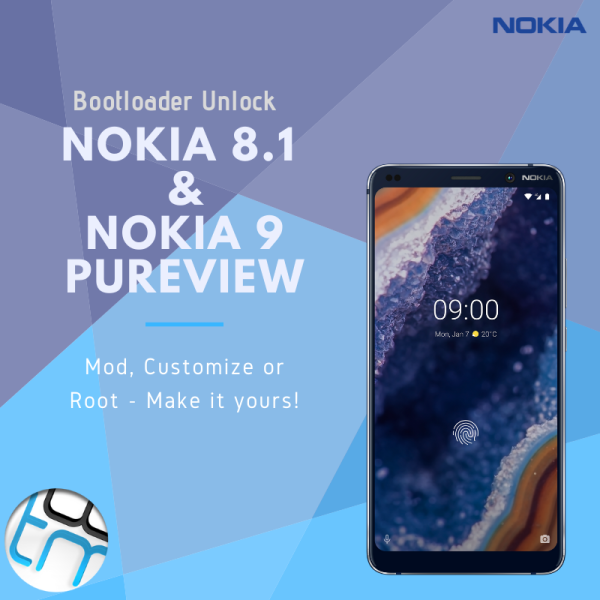
Wolfgang (verified owner) –
All in all very well guided tour and unlocking of my Nokia tablet T20. The agent was polite, patient and obisiously knows what he is doing and what could be done in case of failure(s). It took nevertheless around half an hour.
Why not 5 stars: the process how this is done should be described here more detailed (ie download USB port redirector software, steps, how to go into fastboot mode, etc…). And, as an IT professional I am very cautious when it comes to download something from somewhere.
Upvote if this was helpful (0) Downvote if this was not helpful (0) Watch Unwatch Flag for removal