Description
Nokia Mobile (HMD Global) modified the bootloader on the Nokia 8.1 and Nokia 9 PureView. Hence, the existing method which we used to unlock the bootloader on Nokia phones no longer worked. Moreover, on the Android 9 (Pie) release, the unlocked bootloader still didn’t allow to flash any partitions without authorization.
The Android 10 release has brought the difference. Now, you can flash custom files (including ROMs, Recovery, Magisk; etc). We are finally putting this service for sale. After you purchase the service, we will contact you for the TeamViewer or AnyDesk details to initiate a remote session and proceed with the unlock.
Note: Unlocking the bootloader will erase all existing data from the device. We strongly recommend that you take a backup before proceeding.
Requirements:
Please ensure that you meet these basic requirements before purchasing:
- A Windows PC (Linux and Mac are not supported).
If you’re a Linux or Mac user, you need to get a Windows PC. If you cannot arrange a Windows PC, then you can install a virtual copy of Windows. You can use Parallels for Mac and VirtualBox for Linux. - The phone should have 20% or more available battery capacity.
- USB Cable (original USB cable preferred).
- TeamViewer or any other remote desktop program.
How it works:
We will temporarily change your device identification to a device for which the bootloader unlock is available. Then we will proceed with the unlocking. Once unlocked, we will restore the device identification to the original. The unlocked bootloader status will be retained even after this.
After the unlock:
Ensure that you do do not downgrade the device from Android 10 to Android 9. The bootloader on Android 9 cannot allow flashing partitions even when unlocked. In case you want to use Android 9, please keep the bootloader (abl) to the one shipped with Android 10.




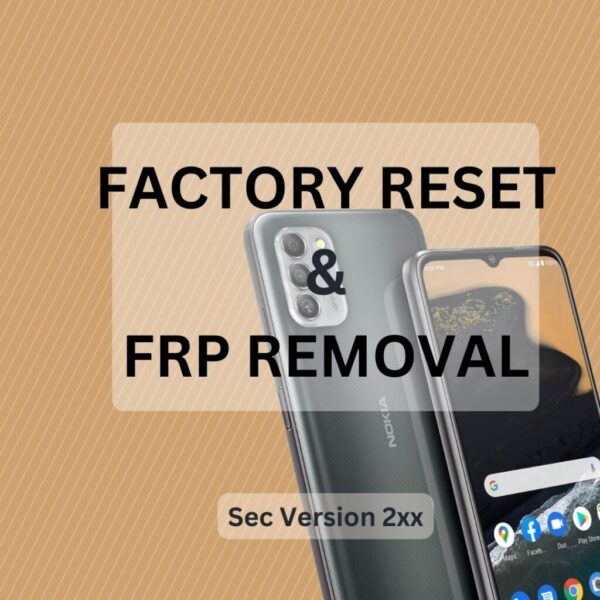

0 reviews with a 4-star rating
There are no reviews with a 4-star rating yet