Description
Fix Nokia X30 phones unable to get out of fastboot mode
We have encountered several Nokia X30 units that could not get out of the fastboot mode. The fault is sometimes related to a hardware failure. However, it is usually related to software issues (such as invalid OS build date or signature). Writing the firmware will fix the phone with a high success rate.
That’s what our Nokia X30 unbrick services delivers. We will flash the official Nokia firmware to your phone. It will update your phone to a new OS version and make it usable again (if it is a software-related issue).
Fix Nokia X30 bricked for using DSU Loader
Some users mistakenly bricked their Nokia X30 devices after using the DSU Loader option from Developer Options. The phone will show a red state error reading “No valid operating system could be found. The device will not boot” if you install such a custom GSI. And then, it will lock itself into fastboot mode. We need to perform a full flash to unbrick the phone. Watch the video below for a better understanding.
Pre-requisites and other requirements
- Windows computer
- Around 10 GB of free disk space
- The phone battery must be charged for 20 minutes before starting the remote service
Supported Nokia X30 models and variants:
- TA-1443 – Unbrick and recover from fastboot mode
- TA-1450 – Unbrick and recover from fastboot mode


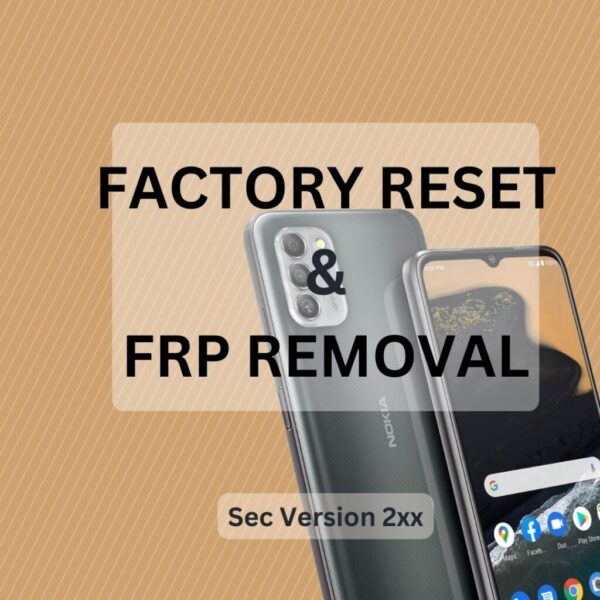


Wong wai ken (verified owner) –
Phone recovered without losing data .
Upvote if this was helpful (0) Downvote if this was not helpful (0) Watch Unwatch Flag for removal
Edu (verified owner) –
The service is very fast and so reliable
So grateful with Narender. Ir you need to hace more info, send a DM to @rayner.nokia.ovi (Instagram). I totally recommend it
Upvote if this was helpful (0) Downvote if this was not helpful (0) Watch Unwatch Flag for removal
Natalie (verified owner) –
Quick, easy and very professional service. Fixed the problem hassle free. Highly recommend.
Thank you
Upvote if this was helpful (0) Downvote if this was not helpful (0) Watch Unwatch Flag for removal
Gregory (verified owner) –
In Costa Rica they told me that my cell phone had no solution but today this page brought my cell phone back to life thanks friends for repairing my Nokia x30
Upvote if this was helpful (0) Downvote if this was not helpful (0) Watch Unwatch Flag for removal